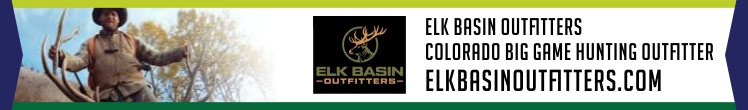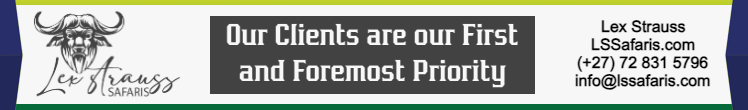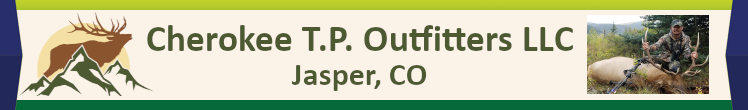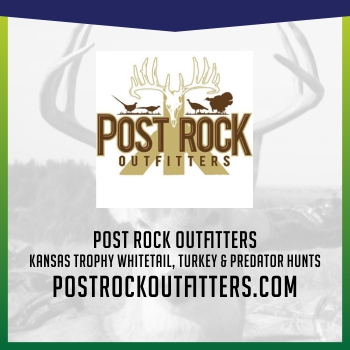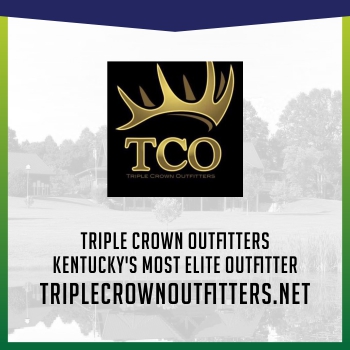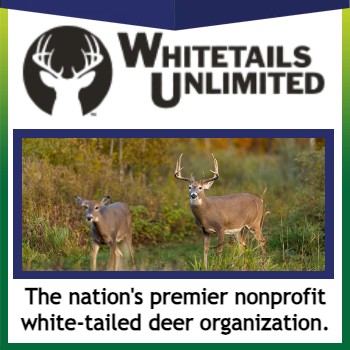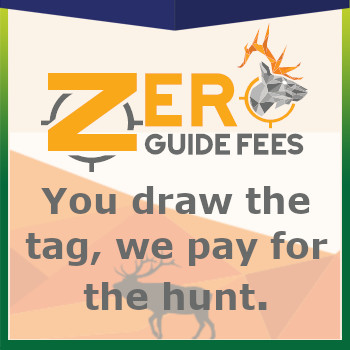Featured
Learn to Post News - 3
Please add some news posts by following these steps:
- Add something that will bring some buzz to the expo. Info about contests, speakers, door prizes, and sponsors are a good example.
- Make sure to check that they are added to the Expo News category in the right post panel
- Add a meaningful image that is about 400px wide and 275 px high by:
- Click on the last little grey image icon at the top of this page
- Ckick the blue upload button on the image upload popup box
- Select an image from your computer
- Once you see the preview of the image it has been successfully uploaded and you can tap on the image icon again to hide it from you view while you are editing.
- When you are done writing click on the blue Publish Now button in the upper right corner of the page
- If you are editing an existing post click the blue Update Post button in the upper right corner and select the Update Post option.
- When you have saved your changes just click the left arrow button in the upper left corner of the page.
- If you want something to show on the Home page, click on the orange Featured star when you are looking at the list of posts here. It will only show the last 4 latest featured posts on the Home page
- If you want to stop displaying a post you can check the box to the leftof the post and click on the Unpublish button at the top. You can do that with one or many at the same time.
Please unpublish this post so it won't show to your viewers!!